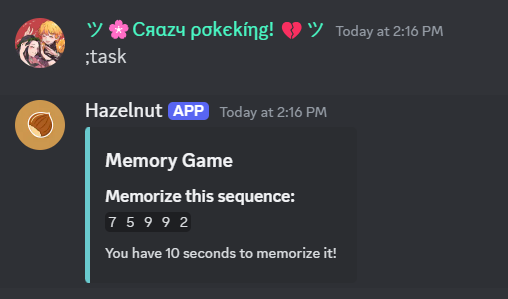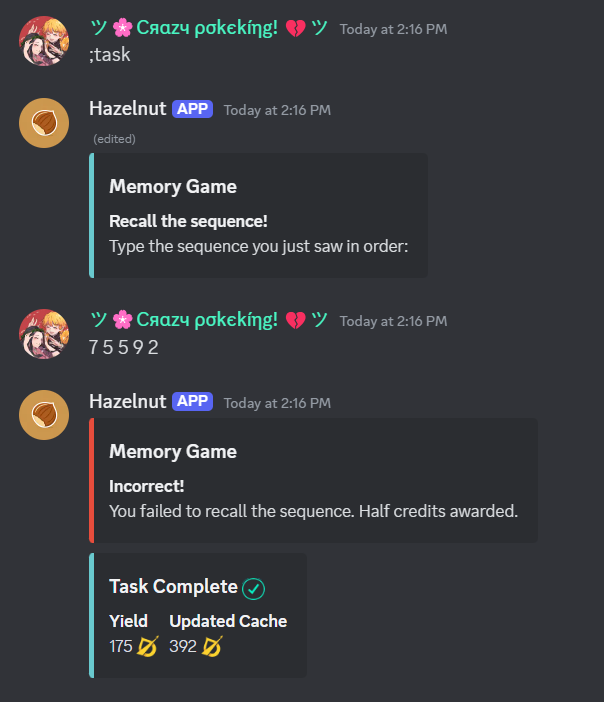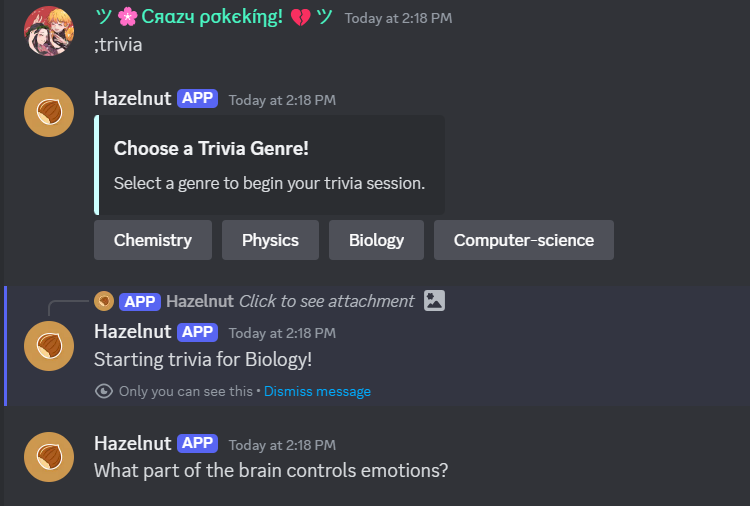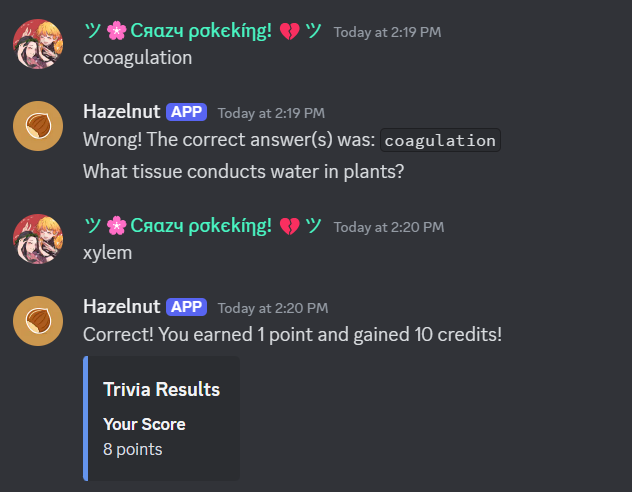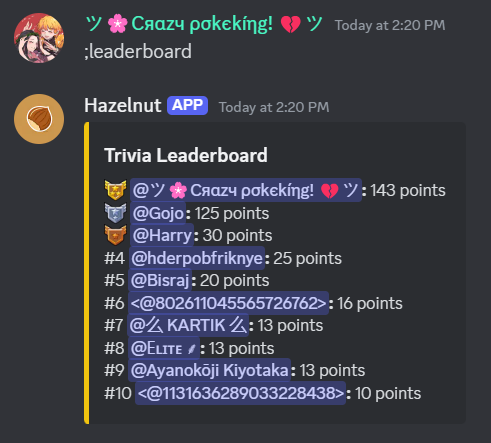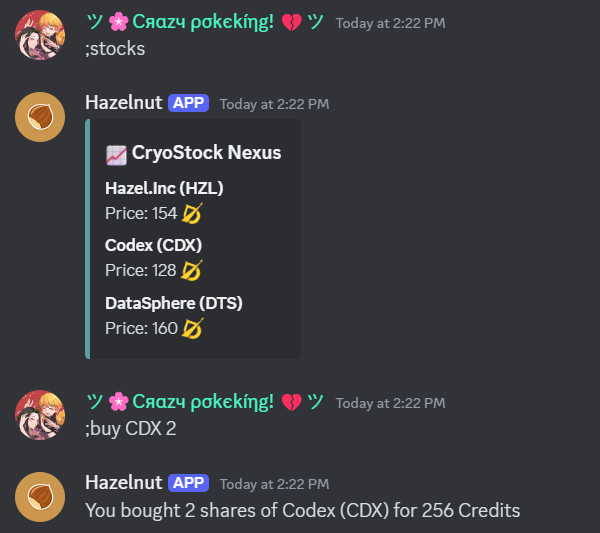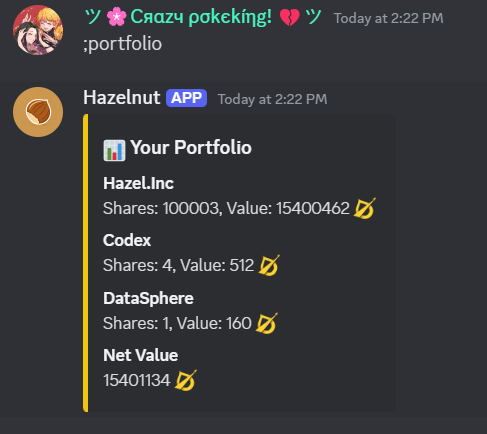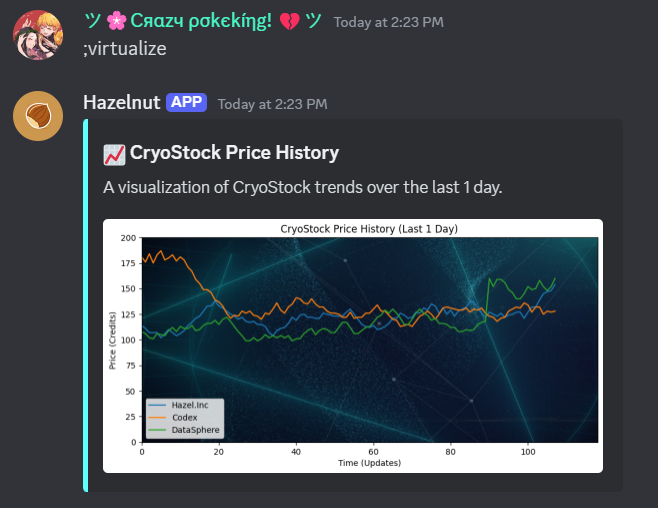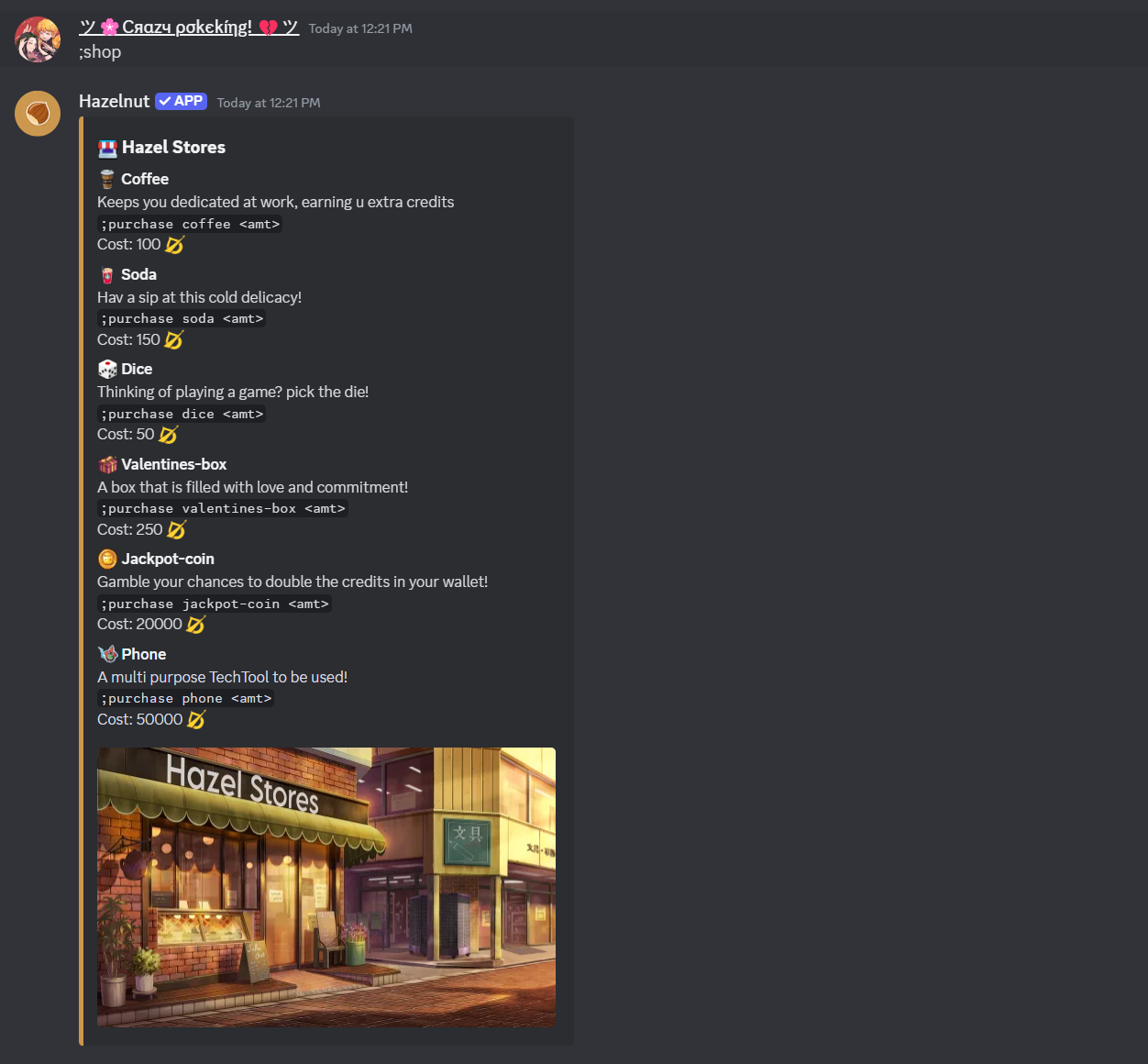Getting Started with HazelNut
Step 1: Invite HazelNut to Your Server
Click on the "Invite HazelNut Now" button from the home page to add HazelNut to your Discord server.
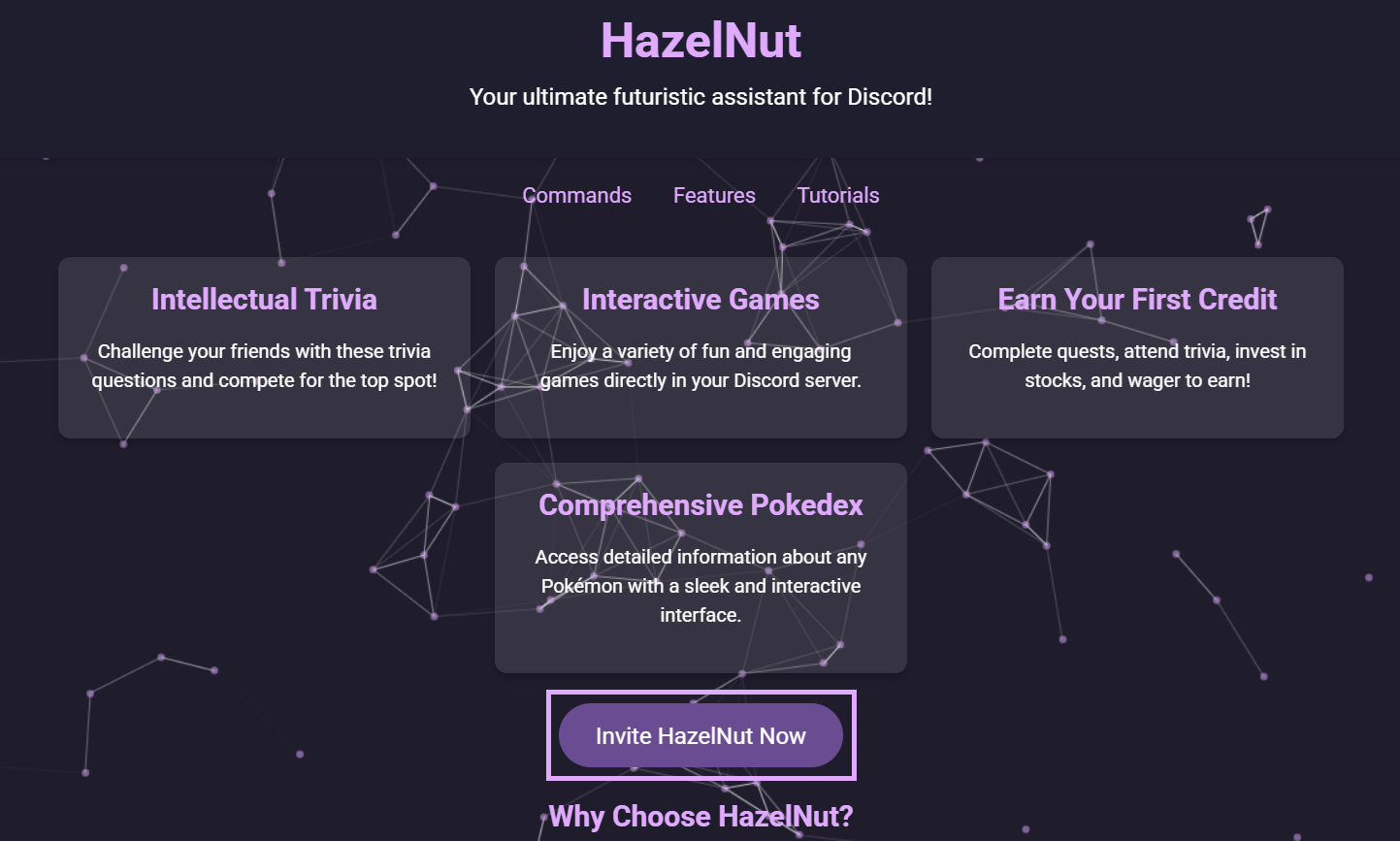
Step 2: Use the Help Command
Type ;help in your server to see a list of available commands and how to use them.
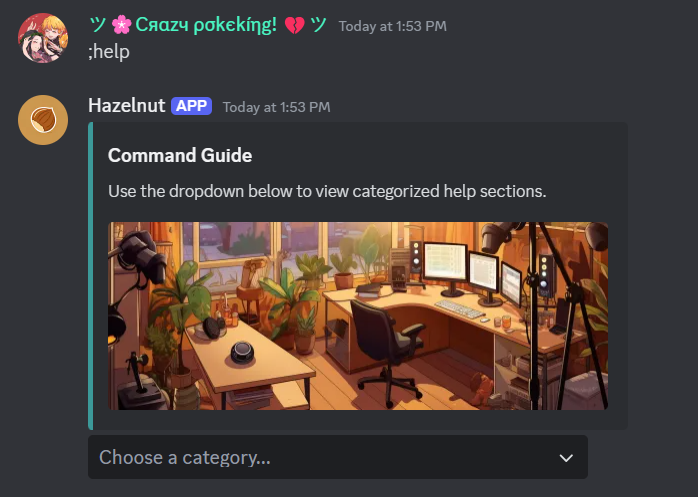
Step 4: Play Trivia Games
Start a trivia game by typing ;trivia. Compete with your friends, climb the leaderboard, and earn credits!
Step 5: Invest in stocks
Checkout the available stocks using ;stocks, Buy and sell them on your will!